Cryo-EM Facility Policies as of July 1, 2024
Guidelines for users and staff as we work together in the facility
Safety – users and equipment
- Users must follow all MIT.nano user policies (https://nanousers.mit.edu/access/user-policies) and the Cryo-EM Facility policies are in accord with those policies.
- Problems involving any of the equipment must be reported to facility staff immediately either verbally, by Slack, by email (cryoEM_staff@mit.edu), or in NEMO. Do not attempt to repair any equipment. Attempting to correct a malfunction and inadvertently damaging the equipment can void the facility’s service agreement with the manufacturer. If an unresolved error causes termination of the session, the user will not be billed for the remainder of the booked time.
- Users must treat the shared cryo-EM equipment with care (from tweezers to microscopes). No instruments/tools/chemicals should be removed from the facility without approval from staff. If any tools are missing or damaged, the user should report the problem to a staff member at the beginning of the user’s session.
- Guests are welcome to watch trained users or training sessions but may not actively use the equipment without consent from the facility staff.
Access
- All users must become a MIT.nano user prior to regular use of the equipment in the Cryo-EM Facility. The steps are outlined on our website (https://cryoem.mit.edu/get-access/) and include safety training and sample registration.
- Safety training is assigned in MUMMS and the courses are taken in Atlas. Please select the following as needed:
- For use of the Arctica and Krios – select Automated CryoEM Imaging
- For use of the Vitrobot, Chameleon, and Aquilos or if you deliver samples independently – select Bio Prep Lab
- For those doing BL2 work in any area – select Human Biological Materials
- Review the Cryo-EM Facility safety presentation [link in progress]
- Sample registration includes:
- Completing the sample registration form for review by facility staff in conjunction with the MIT.nano safety officer.
- Entry into the facility can be expedited for internal MIT labs by confirming the Biological Research Registration (BRR) number of the sample. For external labs, MIT.nano maintains a BRR for new samples brought to the Cryo-EM Facility. Facility staff will work with the user to submit a BRR amendment for review by MIT EHS.
- All users must receive formal training or approval from facility staff before independent microscope and ancillary equipment use is granted.
- All instrumentation must be cared for as instructed during training, referring to all updated protocols as posted in the facility or on the website (https://cryoem.mit.edu/protocols/). Abuse of any piece of equipment will result in loss of user privileges.
Scheduling
- All sessions must be reserved ahead of time in NEMO (https://nemolms.mit.edu). For those who do not have access to a particular calendar in NEMO, there is a session request form (https://mit.co1.qualtrics.com/jfe/form/SV_5sVIBTODvsDqqqy). Requests will be honored in a first come first serve basis.
- Users should only reserve time they plan to use. Please leave the calendar open for others to use the equipment.
- Sessions booked on equipment in the Bio Prep lab may be cancelled at any time by a user. If a user does not have access to NEMO, the user must email cryoEM_staff@mit.edu to request a rescheduling or cancellation.
- Independent users need to ‘engage’ in NEMO at the beginning and ‘disengage’ at the end. A staff member can assist if needed. Use of equipment must also be recorded in appropriate logbooks as instructed by staff during training.
- Only the user who has been assigned time in NEMO is allowed to operate the instrument during their session unless a specific training session has been coordinated with a staff member.
- General microscope maintenance will be scheduled at least every two weeks. This maintenance includes cryocycling and camera annealing.
- Sessions on the Krios and Aquilos must be booked in 24-hr increments.
- Sessions on the Arctica must be booked in 24-hr increments for overnight data collection or for specified sessions as listed on the facility website.
- Microscope sessions that run beyond their scheduled time will be charged by the hour.
- For those users with access to microscope NEMO calendars who are not fully independent with regard to loading, unloading and microscope alignments, please be sure to note staff assistance is needed on your grid inventory and notify staff via email or Slack.
- Session cancellations must take place 2 business days in advance of the scheduled session by email (cryoEM_staff@mit.edu). Partial charges may be applied in the event of late cancellations.
- Krios sessions are primarily for data collection. Grid screening should take place on other microscopes, otherwise charges may be incurred if full Krios sessions are not utilized. In times of high demand, one Krios session will be scheduled per user.
Grids
- All clipping requests and microscope sessions require a complete grid inventory (https://cryoem.mit.edu/forms/). Grids and inventories must be delivered to the facility 2 business days in advance of a session if staff-clipping is required. If submitting a grid inventory electronically, please email the inventory to cryoEM_staff@mit.edu. Users will be emailed a copy of their grid inventory at the end of their session. The hardcopy of the inventory will remain at the facility.
- Incomplete grid inventories or late grid deliveries may result in delay or cancellation of a user’s session.
Grid Storage
- Labs with ongoing projects will be assigned a storage space in the Bio Prep lab by a staff member.
- The lab members are responsible for keeping records of the storage space content. Others will access the tubes or pucks when clipping, loading, or unloading microscopes. Staff will maintain the LN2 level of the storage dewar. Tubes and pucks are to remain in their designated storage space.
- If a lab’s tube or puck cannot accommodate additional grid boxes, additional boxes will be put in the designated overflow tube and users will be responsible for getting their boxes from that tube within 2 weeks.
- Users are responsible for picking up their room temperature grids within 2 weeks.
Data
- Users are responsible for monitoring their own data collection, including overnight. If a problem occurs, they should contact staff via Slack or email for assistance.
- Data collected at the facility is the responsibility of the user. Data will be stored for 2 weeks after the end of a collection. After 2 weeks, the data files will be deleted without notice. The facility will maintain a record of collection summaries and EPU settings.
- Access to facility computational hardware (GPUs, workstation, etc.) will be limited to users actively collecting data and using cryoSPARC for live monitoring. CryoSPARC live sessions will be deleted 1 week after the collection is finished unless storage is limited.
Communication
- The primary way to communicate with the facility is through the staff email: cryoEM_staff@mit.edu. This email is received by all Cryo-EM Facility staff and should be used for scheduling changes and general questions or updates.
- The Cryo-EM Facility also has a Slack workspace: MITcryoEM.slack.com. Slack is used for coordinating session details, troubleshooting session issues, questions, etc.
- Each user will be added to the Cryo-EM Facility mailing list (cryo-em@mit.edu) and this will be used for announcements from the staff to all facility users.
- There is anonymous feedback form (https://mit.co1.qualtrics.com/jfe/form/SV_24srnIj1WZhAivI) for those who want to help the facility improve.
Rates and Billing
- The facility is open to MIT internal users, external academic users, and commercial users, each having its own rate as listed on the website.
- Assisted and unassisted rates will be assigned based on staff participation during a session. Microscope loading, unloading, calibration, and setup time will be charged at the assisted rate.
- Training sessions will be charged at the assisted rate.
- Consumables will be charged at cost to all users.
- Prior to a scheduled session, a user must have an active cost object designated appropriately for billing purposes. Cost objects are updated in MUMMS.
- Charges for each user will be compiled at the end of the month and sent to finance for reconciliation.
Acknowledgments
- Publications that result from use of the instrumentation at the Cryo-EM Facility must be acknowledged. Please use text similar to the following for the Vitrobot, Chameleon, Aquilos, and Krios:
“Cryo-EM specimens were prepared and data was collected at the Cryo-EM Facility in MIT.nano.”
For the Arctica, please use:
“Cryo-EM specimens were prepared and data was collected at the Cryo-EM Facility in MIT.nano, including use of the Talos Arctica gifted by the Arnold and Mabel Beckman Foundation.” - Contributions, such as optimizing sample preparation, customizing imaging conditions, analyzing data, structure determination, and interpretation should be recognized in publications by acknowledgement of individual facility staff. In the case of substantial engagement throughout a project, collaborative efforts should be considered a contribution deserving authorship.
Training
- The pathway to independence depends on the goals and experience of the user and evaluation by the facility staff. Training is requested through the facility session request form (https://mit.co1.qualtrics.com/jfe/form/SV_5sVIBTODvsDqqqy).
- Training sessions are performed with a user’s own sample and grids to keep training and scientific discoveries moving forward. Facility staff will work with users to manage the time allotted for training and for collecting data during microscope sessions.
- Full independence at the microscope means that user is responsible for other user’s samples as well as their own.
- The goals for each training session are outlined below.
Vitrobot and Chameleon
- 1st session – safety overview, demonstration and hands-on practice with a staff member or experienced user approved by staff
- 2nd session – supervised use with a staff member resulting in access to the Bio Prep lab and NEMO calendar
- 3rd session – user may work independently or may request staff or experienced user be present
Clipping station – optional training on a user’s own grids
- 1st session – demonstration and hands-on practice (may be with a staff member or experienced user approved by staff)
- 2nd session – supervised use with a staff member resulting in access to the Bio Prep lab and NEMO calendar
Arctica
- 1st session – understand the microscope basics, how to use EPU, and how to screen grids with staff leading through data collection setup
- Card access will be given during this first session
- 2nd session – practice screening and learn how to setup EPU for data collection
- 3rd session – user may screen and set up data collection independently with staff assisting for loading, alignments, and unloading or may request assistance from staff
- Optional training to move to full independence (NEMO calendar access):
- Unloading and loading the microscope
- Set up atlases
- Microscope alignments
Krios
- 1st session – understand the microscope basics, how to use EPU, and how to screen grids with staff leading through data collection setup
- Card access will be given during this first session
- 2nd session – independent screening and data collection setup guided by staff
- 3rd session – user may screen and set up data collection independently with staff assisting for loading, alignments, K3 setup, and unloading or may request assistance from staff
- Optional training to move to full independence (NEMO calendar access):
- Unloading and loading the microscope
- Set up atlases
- Microscope alignments
- K3 setup – gain reference collection and GIF tuning
Aquilos
- 1st session – loading, unloading, imaging, and milling recipe set up
- 2nd session – independent loading/unloading and milling resulting in access to the NEMO calendar
- 3rd session – user may load/unload and prepare samples independently with staff checking in during the session or may request assistance from staff