Step 1: Become a MIT.nano user.
This multi-step process is found on the MIT.nano User Portal. Choose the appropriate designation (Internal or External) and follow the instructions.
The Cryo-EM Facility is a focus shared equipment facility in Characterization.nano. When setting up your MUMMS account, our safety training is assigned under the Characterization.nano lab. You’ll need to select the following services:
- CryoEM Imaging for use of the Arctica and Krios (required)
- Bio Prep Lab for independent sample drop-off and for use of the Vitrobot, Chameleon, and Aquilos (required)
If you plan to do BL2 work in any area, please select the Hazards.nano lab and select Human Biological Materials service.
Step 2: Register your sample.
Each new sample brought to the facility must be registered in a project database via the MIT.nano CryoEM sample registration form. To register multiple samples you will need to fill the form more than once. External user samples may require registration on MIT.nano’s Biological Research Registration in order to meet Institute requirements for research involving biological materials on campus.
Step 3: Request a session.
Submit the Cryo-EM facility session request form. After your sample is registered and your safety training is complete, we will contact you to schedule a training session with a staff member. Current users should use this form to request time on the instrumentation if they do not have access in NEMO. Please do not sign up for a training session directly in NEMO since we cannot guarantee a staff member will be available.